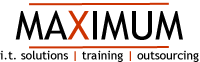Microsoft Outlook Course

Microsoft Outlook is a breakthrough in workgroup and individual desktop information management. With Outlook, you and your team can organize, integrate, and manage electronic mail, calendars, tasks, contacts, documents, and scheduling—all from one window. Microsoft Outlook desktop information manager helps you communicate, organize, and manage all of your information with one centralized application. Get Organized Organization begins with the Outlook Bar—the user-friendly navigation tool that creates shortcuts to your e-mail inbox, calendar, contacts, tasks, mail folders, favorite World Wide Web sites, and documents. With the Outlook drag-and-drop feature, you can quickly move data, schedule appointments, and prioritize your tasks. You can even use drag-and-drop to create new Outlook items automatically from existing ones. Communicate with ease, Outlook provides the e-mail functionality you've been waiting for! You're a step ahead with e-mail features such as AutoPreview, which displays the first three lines of each e-mail message so you can scan through and prioritize them quickly. You can also use Message Flag to mark your e-mail messages with due dates or follow-up actions, and Voting and Tracking to tally your team's opinions on issues. Outlook also gives you powerful personal contact management tools. You can store extensive information about each contact, including multiple phone numbers, addresses, e-mail addresses—even an Internet URL. Use the revolutionary Outlook Journal to maintain an itemized log of your activities and to track your phone calls. Now you can track and find Microsoft Word documents and e-mail messages based on when you last worked on them, instead of searching for the file names or locations. Use Outlook with All of Your Microsoft Office Applications Outlook is fully integrated with Microsoft Office so you can organize and communicate seamlessly across your applications. To take full advantage of this integration, use the new Office Assistant for easy, interactive guidance.
Level 1 Overview
This is a 1 day instructor led course explaining the Level 1 features and tools of Microsoft Outlook.
Next Course Dates
Dates are available upon request.
Call 905-637-2220
Target Audience
Course Objectives
Upon successful completion of this program students will be able to successfully work within the Level 1 objectives of Microsoft Outlook.
Level 2 Overview
This is a 1 day instructor led course explaining the Level 2 features and tools of Microsoft Outlook.
Next Course Dates
Dates are available upon request.
Call 905-637-2220
Target Audience
to advance their existing skill set.
Course Objectives
Upon successful completion of this program students will be able to successfully work within the Level 2 objectives of Microsoft Outlook.